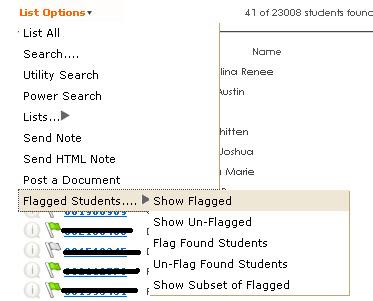- "Student": Type Student PS ID
- "Center": Select 'Faculty_Office' from dropdown menu
- "Consultant: Select your name from the dropdown meu
- Click Search
Select a time from your calendar. In the "Appointments Entry" box, be sure to select a "Reason".
Here's a video illustrating these steps:
http://screencast.com/t/9GurQYdRaYPL