AdvisorTrac will allow you to send messages to a selection of students on your roster of assigned advisees. Log into AdvisorTrac and click "My Students" to pull up your list of assigned students. Click the "flags" next to student names; doing so turns the flag "green". Then click "list options" then "flagged students" then "show flagged." You can then send email and/or notes to that group by clicking "List Options" then "Send Note".
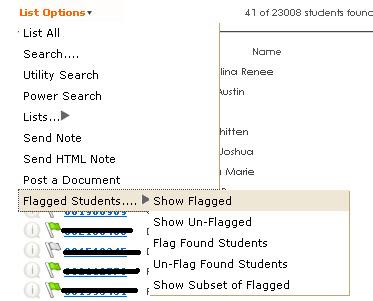
No comments:
Post a Comment